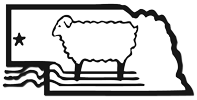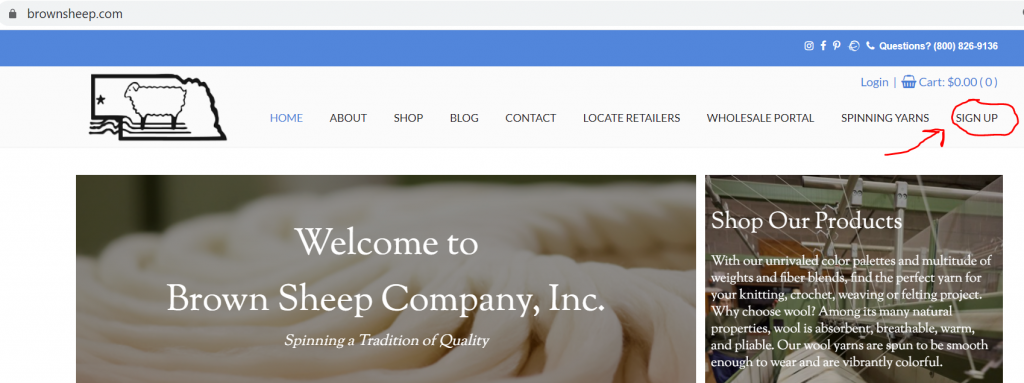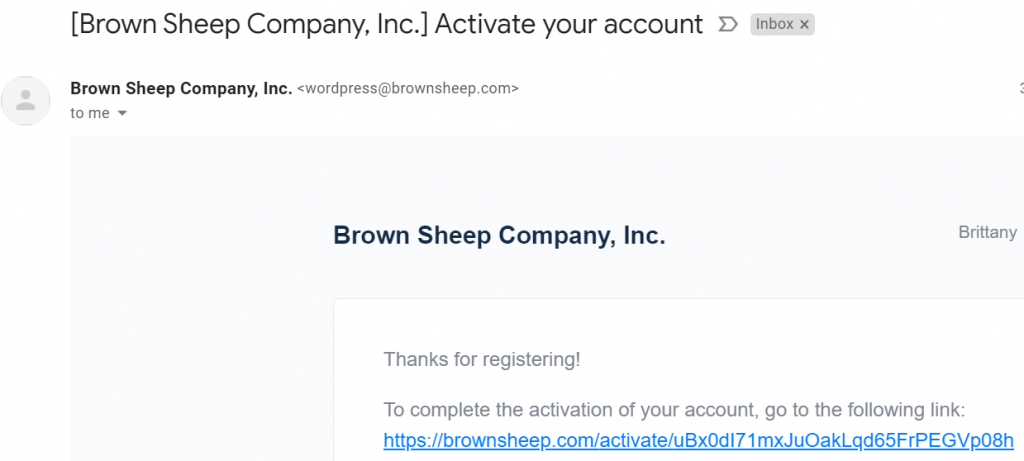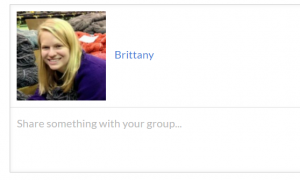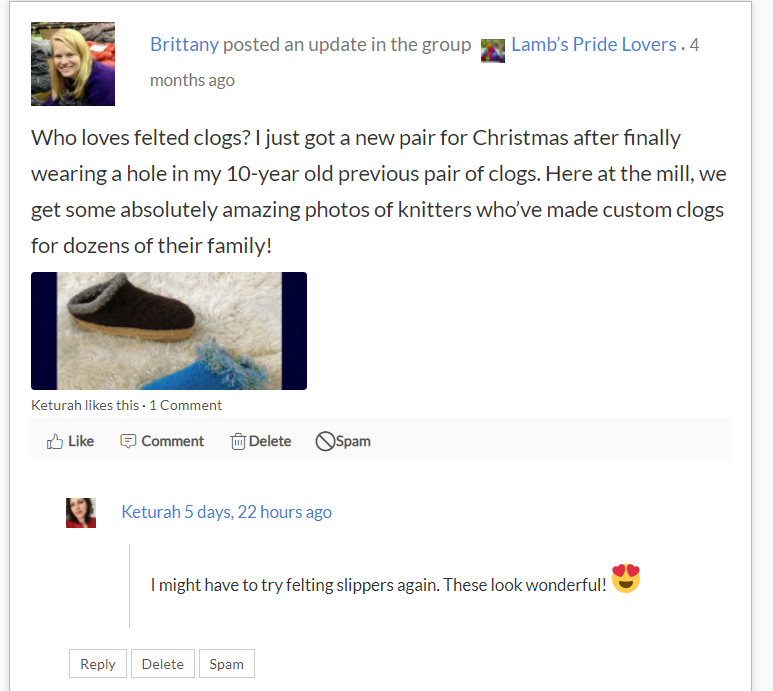Introducing Spinning Yarns: Our New Online Crafting Community!

Many of you have noticed or even started to participate in our new online craft community: Spinning Yarns!
We’ve launched this exciting new space on the Brown Sheep website with a Mystery Knitalong. Participants are using the group forum to post photos of their progress as they knit, ask and answer questions as they come up, and discuss the pattern.
We wanted to share a quick tutorial on how to join Spinning Yarns and get started sharing – you’ll see how simple it is to get connected to other knitters and crafters!
Signing Up
Signing up is quick and easy – simply click on the “Sign Up” link in the upper right menu of our homepage.
If you’ve ordered from our web shop before, then you probably already have an account with our website — you don’t need to create a new one, just log in and make a simple profile for yourself on Spinning Yarns!
If you’re brand new to our website, then you’ll need to enter your email address, then follow the link in your email inbox to activate your account. It should look something like this:
Making Your Profile
Once you’ve activated your account, time to make a profile! Feel fee to use a first or last initial if you don’t want to share your full name. You can add both a profile photo and a cover photo (just like on Facebook). I chose to use one of my favorite weaving projects. Add a little bio about yourself so we can all get to know each other! This can be as short or long as you like.
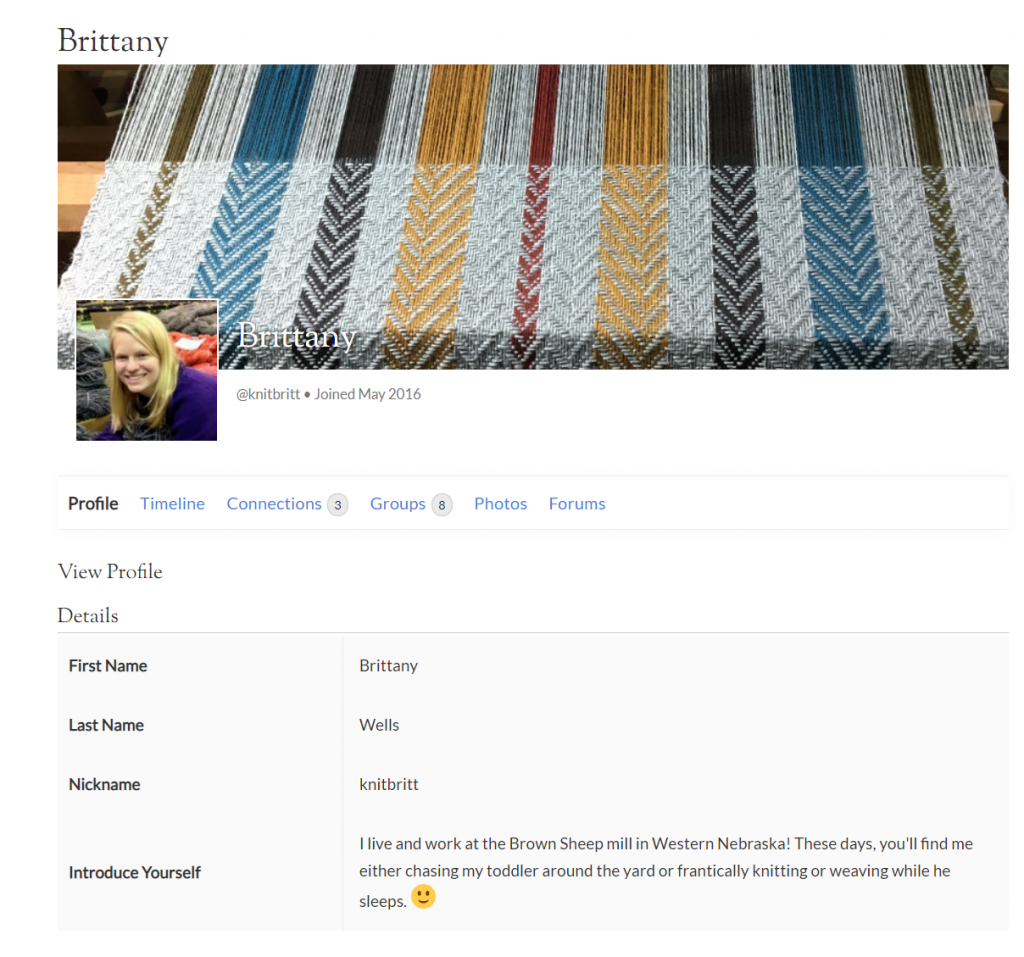
Joining Groups
Next, it’s time to join some groups! Simply click on a group that interests you – the groups are located on the Spinning Yarns homepage. You can always navigate back to the home page by clicking “Spinning Yarns” on the top menu of the website.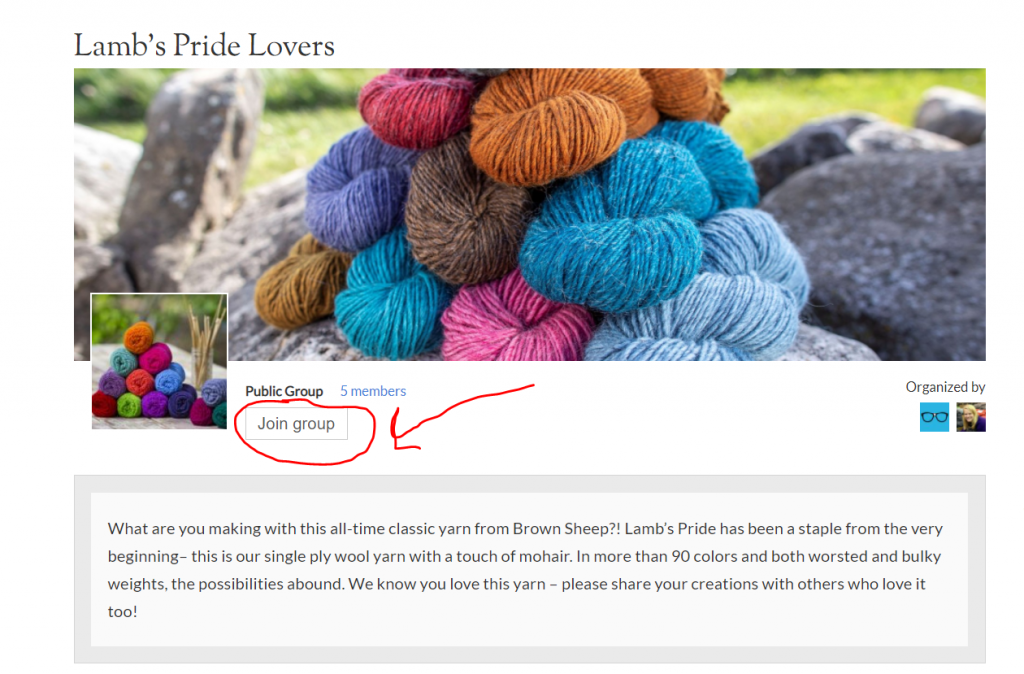
Creating Posts & Adding Photos
Once you’ve joined a group, you are able to create a post to share. Here is what the new post box looks like (for me – when logged in to your account, of course, you’ll see your own name and profile picture):
To add a photo to your post, simply click inside the box, then click on the little photo icon below. A quick note: the group space can’t handle large or high resolution photos (or else the loading speed would be super slow!). You may have to resize your images on your phone or computer before they can upload.
Here is an example of a post I shared to the “Lamb’s Pride Lovers” group with a photo and some text. Once you’ve joined a group, you can “like” posts, add comments, and also reply to others’ comments.
We are here to support and encourage one another, so be generous with your “likes” and compliments to other crafters!
As you can see, this is a brand-new feature for our site so we’re actively looking to start new groups!
Starting Groups
For our local yarn shops: We would love to start up a discussion group for your community of locals. If you are a LYS owner that might enjoy having their own forum space, get in touch. We’re more than happy to set one up.
For everyone else: If you have an idea that you might like to share or discuss, chances are there are others who would enjoy that topic too! Please send a quick email—we’re thrilled to set up any yarn-related group.
Group requests can be sent to brittany@brownsheep.com or through the Contact Us form on our website. We look forward to hearing from you!
Like this post? Pin it!